LOVIN' THOSE CHICAGO ANGLES
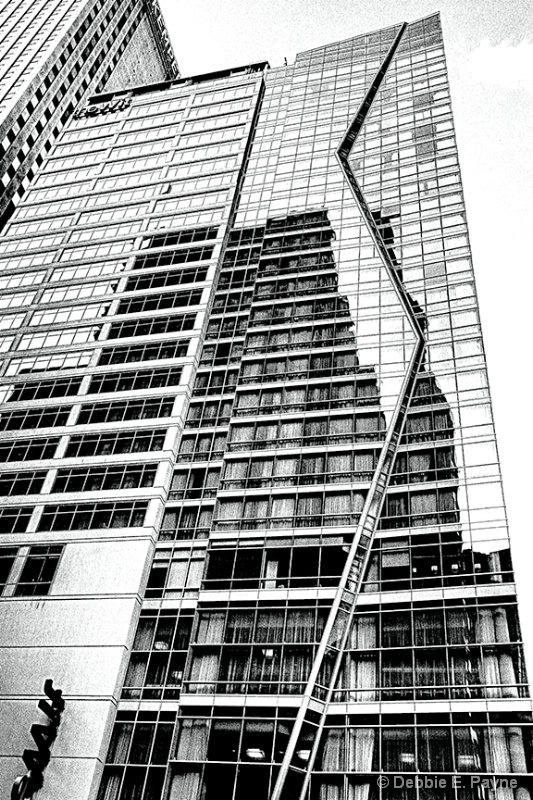
Uploaded: January 18, 2013
Exif: F Number: 5.6, ExposureTime: 1/500 seconds, ISO: 1250, FocalLength: 32.00 mm, Model: Canon EOS 5D Mark II
Debbie E. Payne January 18, 2013
Should I keep the gray of the cloud or just get rid of it? I can show you the tonemapped version I did before I started messing around with the threshold idea. It's a departure for me, what can I say? #1509699Jeff E Jensen January 18, 2013
I'd say get rid of the cloud. #10522042Dale Hardin January 18, 2013
I agree. No cloud. When doing a threshold image but sure to do on a duplicate layer because then you can erase parts and have more control. Masking it gives you even more control.I really like this even with the cloud. The angles, reflections and contrasting lines work very well. #10522339
Rita K. Connell
 January 18, 2013
January 18, 2013
Rita K. Connell
 January 18, 2013
January 18, 2013
Debbie E. Payne January 18, 2013
I have been thinking about you but it has been so crazy lately with trying to get back to normal and still doing PT and trying to keep some of the things I got involved while I was recuperating and now I am dealing with Martin being home while he decides whether to be retired or semi- retired. I haven't gotten hardly anything done for the past ten ays or so. Am also finally trying to permanently get get of my msn account and figured I would miss some emails along the way. now my account is with gmail. Same address in front of the "@".Stephen Shoff January 18, 2013
I think I'd agree with the others to get rid of the cloud. I do like the grainy texture you've included. #10522502lisa anderson January 20, 2013
In the small size, I really don't like the cloud, but in the bigger size I think it does add...can you put up an edit? I really like this one :) #10523973Elaine Hessler January 20, 2013
I really like this! The graininess almost makes it look like a charcoal drawing. The cloud doesn't bother me. #10524507Peter W. Marks January 20, 2013
I am fascinated by the architecture, don't even notice any clouds. #10524897Beth Spencer January 20, 2013
I really did not pay a lot of attention to the cloud, I was to fascinated by the building. It kind of made me want to be dizzy looking up that high. I really like the composition and what you have done with this so far. #10524939Debbie E. Payne January 21, 2013
Here is the black and white tonemapped image before I turned it into a threshold image as well as the threshold one with the grains of black removed from the sky. #10526138Debbie E. Payne January 21, 2013
Looking at it online, I suppose the cleaned up version would need a stroke. The grey that is in the first one is wrapped around the corner and makes for a distinction between picture and out of picture without having to create a stroke which I am leaning on being the better of the two options. Of course, in my gallery I see it against black. #10526146Dale Hardin January 21, 2013
I like the tone mapped one better, but perhaps with a bit more contrast. #10526369Beth Spencer January 21, 2013
I prefer the tone mapped one. #10526859Peter W. Marks January 22, 2013
In an effort to hide my embarrasment Debbie I have deliberatley waited after my earlier comment to see if anyone else asked "what the heck is the threshold you talk about'? Is it an architectual feature or a photography one? I have seen the word used in photoshop unsharp-mask along with "amount and radius" and of course as the word for the entrance sill on a doorway but as I can only see windows on your image I guess I have to go with the PS meaning but still can't understand the context. Where would I see the threshold?Dale Hardin January 22, 2013
Peter, you'll find threshold in the same place you fine levels adjustments and brightness adjustments etc. It convert everything in the image to basic black and white. #10528080Peter W. Marks January 22, 2013
Dale my man! I no sooner ask than I am told; and there it is hidden in the layers menu deep down beyond where I have never ventured. And for anyone who was too shy to display their ignorance like mine you need to click on "New layers" in the top menu bar then select "New adjustment layer" then select
"Threshold"
NB I use PSE9 but have no idae if this was on earlier versions. #10528673
Dale Hardin January 22, 2013
Or, Peter, you can just click on the adjustment layer icon located by your layers pallet. Depending on your version of PSE it could be at the top or the bottom. It's a round circle 1/2 white and 1/2 black. #10528720Sign up for an interactive online photography course to get critiques on your photos.
Discussions by Category: You can view photo discussions on various themes in the Community > Photo Discussions section of the site.
BetterPhoto Websites: If you see an orange website link directly under the photographer's name, it's totally okay. It's not spam. The reason: BetterPhoto is the one that offers these personal photography websites. We are supporting our clients with those links.
Unavailable EXIF: If there is no other information but 'Unavailable' in the EXIF (meaning no EXIF data exists with the photo), the 'Unavailable' blurb is not displayed. If there is any info, it shows. Many photos have the EXIF stripped out when people modify the image and resave it, before uploading.
The following truth is one of the core philosophies of BetterPhoto:
I hear, I forget.
I see, I remember.
I do, I understand.
You learn by doing. Take your next online photography class.
Copyright for this photo belongs solely to Debbie E. Payne.
Images may not be copied, downloaded, or used in any way without the expressed, written permission of the photographer.
Log in to follow or message this photographer or report this photo.

I already have an account!

