To ensure you receive notifications and updates from us, you'll need to whitelist our email address.
1. In your Inbox, locate an email from bpsupport@betterphoto.com or jim@betterphoto.com or smtpsendemail.com (e.g. your Welcome email or another email from us).
2. Drag or move this email to the "Primary" tab of your Inbox.
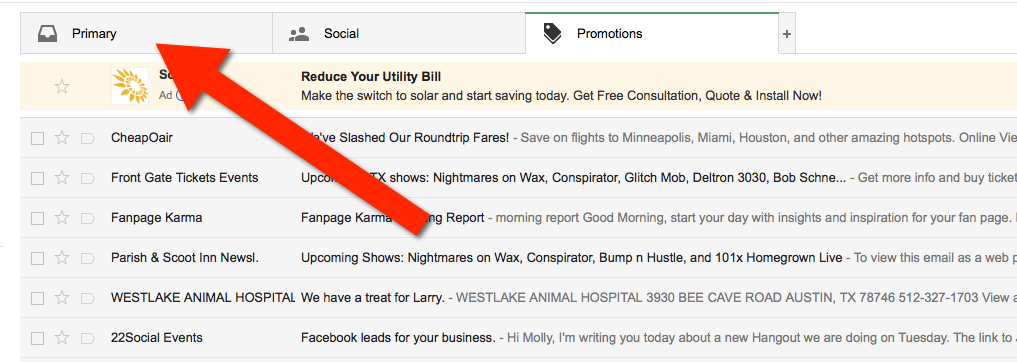
3. You'll see that our emails will go to your Primary folder in the future!
NOTE: You may also want to add us as a Contact. Open an email from us and click the little arrow next to the Reply button. Select "Add BetterPhoto to Contacts List". More details on this tactic at the link below.
Finding the best solution depends upon the program that you use to read email. Check with your provider or...
Find further instructions on how to whitelist our emails here.