Hogan - Another Old Friend
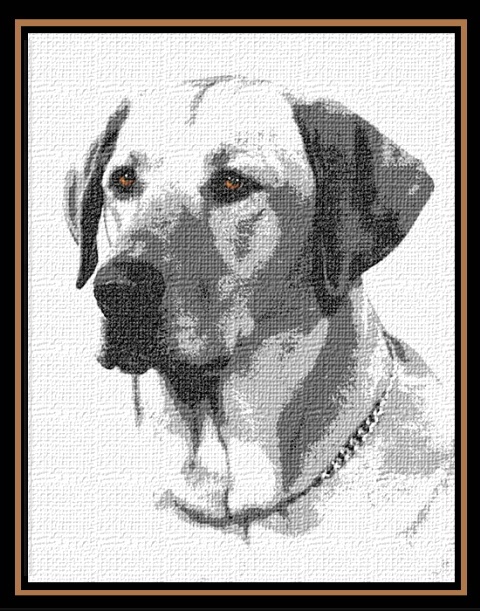
Uploaded: May 31, 2004
Over 25 years ago, Hogan was my entry into the world of Labrador Retrievers. A dog that lived life with more gusto and enthusiasm than any I've yet to meet, life was never dull as long as Hogan was about:) ~ Major make over in Photoshop of an old 6x6 under developed negative I messed up in the darkroom many years ago.
Bonnie C. Lackey
 May 31, 2004
May 31, 2004
Susie Peek-Swint May 31, 2004
I love what you've done here David~ this is an excellent image! I have a golden lab and would love to attempt this~ may I ask what sort of effect you used? Wonderful tribute to your old friend! #569147David L. Shannon May 31, 2004
First off Susan, thanks for the nice comments. As for the question, I scanned a pretty nondescript B&W negative into Photoshop. I suggest something with a white / light background and if the original is a color image, convert it to grayscale. Second step, shown to the left in the attached photo is to adjust the lightness and contrast so that you have a fairly contrasty image with definite highlights, midtones and shadow areas.The next step as shown to the right is to add posterization. In Photoshop you can either click on Image-> Adjustments-> Posterize, or Layer-> New Adjustment Layer -> Posterize. The posterize option will let you chose the number of shades you want the image converted to. I used 4 so highlight areas became white, light midtones become light gray, dark mids - dark gray and shadow areas - black.
Since the original in my case was B&W, I added some eye color and the final step was to add texture via standard PS filters, in this case burlap. Hope this helps and if you have further questions, let me know. BtW, I used to do this sort of thing in the darkroom and burned up a LOT of photo paper getting things just right - the new photo editing software is much easier:-) ~ Dave #569763
Susie Peek-Swint June 02, 2004
Thanks so much David, really appreciate you taking the time to give such a detailed description.. I have copied your instructions for reference so I can have a play around with the effects! Kindest regards, Susie #573413Sign up for an interactive online photography course to get critiques on your photos.
Discussions by Category: You can view photo discussions on various themes in the Community > Photo Discussions section of the site.
BetterPhoto Websites: If you see an orange website link directly under the photographer's name, it's totally okay. It's not spam. The reason: BetterPhoto is the one that offers these personal photography websites. We are supporting our clients with those links.
Unavailable EXIF: If there is no other information but 'Unavailable' in the EXIF (meaning no EXIF data exists with the photo), the 'Unavailable' blurb is not displayed. If there is any info, it shows. Many photos have the EXIF stripped out when people modify the image and resave it, before uploading.
The following truth is one of the core philosophies of BetterPhoto:
I hear, I forget.
I see, I remember.
I do, I understand.
You learn by doing. Take your next online photography class.
Copyright for this photo belongs solely to David L. Shannon.
Images may not be copied, downloaded, or used in any way without the expressed, written permission of the photographer.
Log in to follow or message this photographer or report this photo.

I already have an account!
