Under the Table
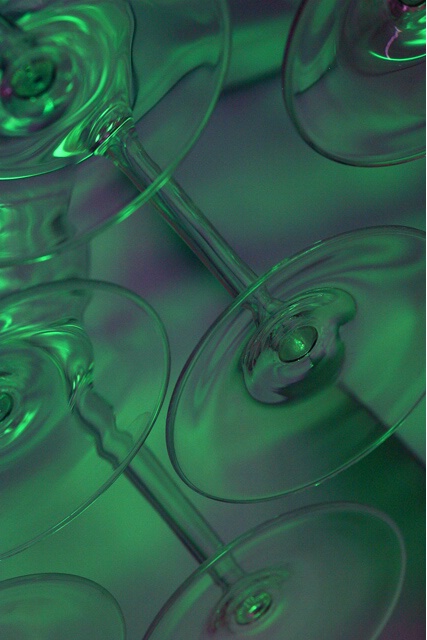
Uploaded: February 22, 2003 16:14:52
Joy Brown May 26, 2019
Very cool, Sharon! #57804Debbie S. May 26, 2019
I love the colors and diagonal lines. Beautiful! Would you share how you achieved this? :) -Debbie #57806Bernard B. Travers May 26, 2019
Very well done, Sharon. I like this. #57854
Gary H. Minish
 May 26, 2019
May 26, 2019
Sharon E. Lowe
 May 26, 2019
May 26, 2019
Okay, first, I wasn't really under the table - I set the glasses (total of 6 but not all of them show up here) upside down on a mirror and "boxed" them in with another mirror on one side and some silky white fabric on the other. I shot lots of different angles but liked this one the best since it seemed to make me feel like I was underneath, which was the look I was trying to achieve.
To get the wierd lighting, I have this crazy little light that flashes different colors and has different patterns and speeds it flashes. Again, I tried lots of combinations (isn't digital great!) This one was actually a no-flashing green one but there is always a bit of another color there, so that's why I was able to get the magenta to show up (more on that later).
I shot in total darkness so that I didn't get any interference from other light sources. This one was shot at f/11 for 30 seconds. During that time, I just moved the little light around to make sure I got everything covered.
The shot itself came out mostly green so I did a color balance adjustment in PhotoShop. I knew I wanted to bring ut some magenta so I did -100 green in midtones and +50 green in highlights. This brought out the magenta without having the magenta overwhelm the green.
Hope that helps - I love playing with things around the house - you can find some great stuff to shoot! #57943
Debbie S. May 26, 2019
WOW! you sound very industrius! Doing all of the physical set up and then playing around in PS to achieve what you couldn't in the "real world'! And then remembering what you did, all the settings...I'm SO impressed! Very cool! -Debbie #58055Lem Metro May 26, 2019
Sharon has the bug! I really like your photos and love the detailed explanations that you occasionally provide. Thanks and keep uploading these technically sound frames! #58085
Sharon E. Lowe
 May 26, 2019
May 26, 2019
Nah, really, I spent days and days setting it up and adjusting it....not really! #58087
Debbie S. May 26, 2019
thanks for all the tips. I'm constantly trying to learn more about PS and sometimes get frustrated that I don't know as much as I need to in order to achieve what I want. Have you taken a PS course, or did you figure it all out on your own? -Debbie #58124
Sharon E. Lowe
 May 26, 2019
May 26, 2019
Debbie S. May 26, 2019
Thanks Sharon, I'll definately check it out. #58163Lem Metro May 26, 2019
There are literally hundreds of sites that cater to Photoshop enthusiasts. Beginners to professionals. A search engine will reveal them and you can pick and choose what will be helpful to you, Debbie. Try www.shortcourses.com as a great starting point. #58251Kathleen Clemons May 26, 2019
This is great, Sharon. Thanks for sharing the behind the scene info. :) #58355
Sharon E. Lowe
 May 26, 2019
May 26, 2019
Kathleen - thanks for the nice comments. Happy to share; that's what this site is all about, isn't it! #58360
clifton Mair May 26, 2019
Congrats Sharon, that's a great shot :) #61860
Sharon E. Lowe
 May 26, 2019
May 26, 2019
Kathleen Clemons May 26, 2019
Congratulations, Sharon! :) #61978Lem Metro May 26, 2019
Adding my kudos and good luck, Sharon. #62001Debbie S. May 26, 2019
Congrats! I love this image! So glad it was recognised! Debbie #62044
Sharon E. Lowe
 May 26, 2019
May 26, 2019
Bernard B. Travers May 26, 2019
Good going, Sharon. Congratulations. #62150
Sharon E. Lowe
 May 26, 2019
May 26, 2019
lyn winans May 26, 2019
Wonderful shot, Sharon, one of my favs.. best of luck!
Sharon E. Lowe
 May 26, 2019
May 26, 2019
Gary H. Minish
 May 26, 2019
May 26, 2019
Sharon E. Lowe
 May 26, 2019
May 26, 2019
Dolores Neilson May 26, 2019
Many congrats to you, Sharon! A very well done piece...thanks for sharing your technique with us! #62977
Sharon E. Lowe
 May 26, 2019
May 26, 2019
Sign up for an interactive online photography course to get critiques on your photos.
Discussions by Category: You can view photo discussions on various themes in the Community > Photo Discussions section of the site.
BetterPhoto Websites: If you see an orange website link directly under the photographer's name, it's totally okay. It's not spam. The reason: BetterPhoto is the one that offers these personal photography websites. We are supporting our clients with those links.
Unavailable EXIF: If there is no other information but 'Unavailable' in the EXIF (meaning no EXIF data exists with the photo), the 'Unavailable' blurb is not displayed. If there is any info, it shows. Many photos have the EXIF stripped out when people modify the image and resave it, before uploading.
The following truth is one of the core philosophies of BetterPhoto:
I hear, I forget.
I see, I remember.
I do, I understand.
You learn by doing. Take your next online photography class.
Copyright for this photo belongs solely to Sharon E. Lowe.
Images may not be copied, downloaded, or used in any way without the expressed, written permission of the photographer.
Contact photographer via gallery
Log in to follow or message this photographer or report this photo.

I already have an account!

