Mt Shuksan... Are You In There?
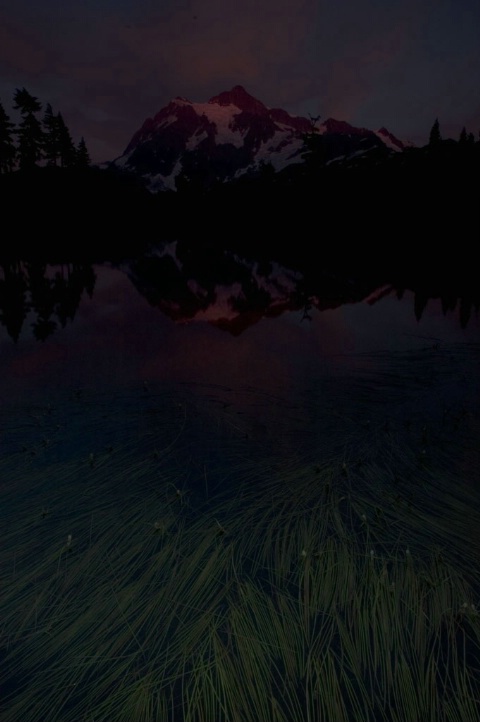
Uploaded: October 19, 2005
This is the Before photo that gives a dramatic example of what can be done with Raw. The original file is almost totally black from severe underexposure.
Jim Peak
 My Courses
October 19, 2005
0
My Courses
October 19, 2005
0
Joe Terni November 17, 2005 0
Well thats the closest thing I have seen to a miracle! What a great recovery...Just goes to show what can be done.Great. #2086216Tina Davidson November 17, 2005 0
Jim - the picture is beautiful. But how did you do it?? You say "after converting" - was that to TIFF file? Where did you go from there? Thanks, Tina #2087262Li Su November 17, 2005 0
For the noise, you can run it through Neat Image. It does wonder too. #2087405Michele Wassell November 19, 2005 0
What did you do in the raw converter software to get it to look the way it is afterwards? I can never get mine to come out this good, actually not even close to this good!Michele #2092834
Diane L. Thomas November 22, 2005 0
Well Jim are you going to tell us how you did this or is it a learning lesson for us to search out on our on.Tina Davidson November 22, 2005 0
Jim - me again - I'm still trying to figure this out. I was just learning about CS2's raw converter capabilities - is this what you used? #2106110Michele Wassell November 22, 2005 0
OR a link to a lesson on how this can be accomplished as good as you have done it here.Thanks.... :) #2106136
Jim Peak
 My Courses November 23, 2005
0
My Courses November 23, 2005
0
Seriously, the answer here is huge. How to convert Raw files is such a big topic that Jon Canfield teaches a 4-week class on that topic alone.
In this case, all I can tell you is: I shot a Camera Raw file, opened it in the File Browser of Photoshop CS (before buying CS2 with Bridge). I moved the Exposure slider almost all the way to the right.
Again, this was an extreme situation and you'd never want to purposely do this much of an adjustment if you can help it.
Sorry I can't talk more now... I'm slammed with getting some projects completed before I head half way across the world on an exciting photo adventure. I could tell you where but then... you know :) #2108335
Michele Wassell November 23, 2005 0
LOL!! :) Thank you Jim for the little bit that you did give.. Your photo gives me a motivation to learn to improve in that kind of an edit situation and I now know it can be done.Good luck on your journey half way across the world! :)
Michele :) #2108539
Diane L. Thomas November 23, 2005 0
Jim, what a sense of humor you have.Sign up for an interactive online photography course to get critiques on your photos.
Discussions by Category: You can view photo discussions on various themes in the Community > Photo Discussions section of the site.
BetterPhoto Websites: If you see an orange website link directly under the photographer's name, it's totally okay. It's not spam. The reason: BetterPhoto is the one that offers these personal photography websites. We are supporting our clients with those links.
Unavailable EXIF: If there is no other information but 'Unavailable' in the EXIF (meaning no EXIF data exists with the photo), the 'Unavailable' blurb is not displayed. If there is any info, it shows. Many photos have the EXIF stripped out when people modify the image and resave it, before uploading.
The following truth is one of the core philosophies of BetterPhoto:
I hear, I forget.
I see, I remember.
I do, I understand.
You learn by doing. Take your next online photography class.
Copyright for this photo belongs solely to Jim Peak.
Images may not be copied, downloaded, or used in any way without the expressed, written permission of the photographer.
Contact photographer via gallery
Log in to follow or message this photographer or report this photo.

I already have an account!

