To discuss a photo, sign up as a BetterPhoto member or log in.
|
|
|
Coventina, Goddess of Water
|
|

|
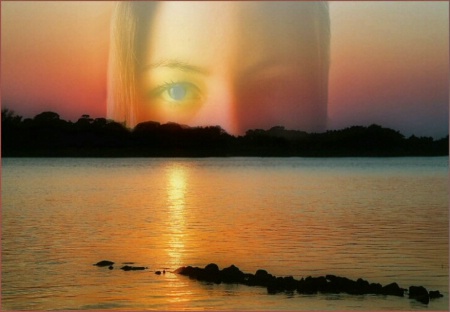
Coventina, Goddess of Water
Couldn't let the month go by without a manipulation using my daughter's face! This was done in PSP 8.
Paula Showen |
|
|
|
|
|
|
Terry R. Hatfield |
|
I Cant Blame You At All Paula!! She Is Such A Beauty!The Sunlight Leads Directly From Her Eye Great Placement!! And Image!
March 27, 2004
|
|
|
Lori Ditlefsen |
|
Cool image Paula! Well done!
March 27, 2004
|
|
|
Kasia Elser |
|
Great image! Nicely done!
March 27, 2004
|
|
|
Charlene Bayerle |
|
This is wonderful Paula!!! How do you create this????
March 27, 2004
|
|
|
Karen Bacon |
|
Beautiful and interesting Paula!A great combination!
March 27, 2004
|
|
|
Darla Hill |
|
Very impressive - Great job
March 27, 2004
|
|
|
Judy Mae Thorne |
|
Great image and well put together.
Judy Mae
March 27, 2004
|
|
|
Paula Showen |
|
|
|
|
|

Coventina II
A variation
Paula Showen |
|
|
|
Hi Carol...I used PSP 8. I used layers, layered one image over the other and then merged the two into one. If you use PSP 8 you just need to learn how to do layers, which is not that difficult. Take a look at their manual on layers or go to the JASC web page and do a search on layers. There is a tool bar dedicated to layers. The two key components on that tool bar is view layers and merge layers. When you view layers, you can adjust the opacity of either layer, so that you can see through it just enough to expose the second one. Once you've made the adjustment to your satisfaction, you merge the two images. For this image, I had to remove some of the background of the image of my daughter to make this work nicely. Keep that in mind when you are doing this. You may not be happy with the residue of the area around your subject. The process took me several hours and many drafts. It actual procedure isn't bad, it's making the images line up and get placed properly and getting the opacity just right. I've been working on this for several weeks. I had two images that I ended up with. I'll upload the second (the one I didn't select for upload). Thank you all for your comments!
March 27, 2004
|
|
|
|
Log in or sign up to respond or interact.
|