
Carolina K. Smith |
|
Adding copyright symbol and name to images
I am strongly considering enabling the right click on my website (deluxe).How do I get the copyright symbol and my name onto the upload image? I use PS7 and tried experimenting with text and couldn't do it :( Is there a more efficient way (I thought I saw something in one of the printing menues, but couldn't find it again) than simply using text every time? Also, any comments re experience (good/bad) with enabled right clicking would be appreciated. (i.e., did it drive more traffic to your site?, did someone try to rip you off?) I am trying to weigh the benefits of keeping images downloadable or not. But I won't enable right click until I can at least get that copyright symbol onto the upload image... Thank you for any help.
Carolina
May 10, 2004
|
|
|
Blair W. Knox |
|
|
|
|
|
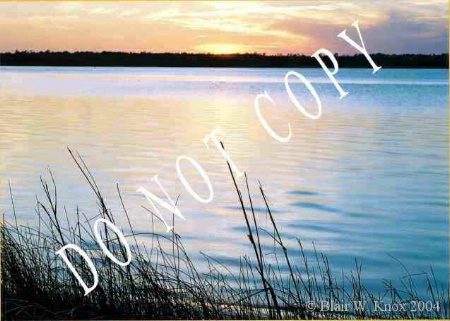
Here is my example
Blair W. Knox
|
|
|
|
First, disabling “right click” really does not keep people from getting the picture. Although BetterPhoto.com does use this technique somewhat, they are also using more complex ways to protect the photos. But even this is FAR from full proof. So, you have to do something else. See the number three below. Second, to use the © symbol I have to go into Word and then type (c) and then hit space or enter. This will make the symbol you need. Then you just copy and past it into whatever program you are using. I use © Blair Knox 2004 on the bottom of my pictures when I display them online. Third, because people can, and will, take the photos I use a text over the photo in order to make it “non-usable.” You can do this with different complexities and it is up to you to determine how much time you want to spend on it. I am going to try to give an example here. If not you can go to my website: and click on photos in order to see examples. www.blairknox.com I also have a few questions that maybe you or someone else can answer. First, if I sell a photo how should I “sign” it in order to make sure I get credit for the photo. Second, if I want to allow a business to sell prints of these photos – how should I go about setting that up? I have never done this before and need some comprehensive help!
May 14, 2004
|
|
|
Wayne l |
|
© is much easier to use and get too than
going to word copying and pasting and all that.
It works here and in PS7 also.Hold your (Alt) key down while you type
0169 on your keypad on the right, now release the Alt key and you will have ©
Don't use the numbers across the top
it has to be the pad to the right. Wayne
May 19, 2004
|
|
|
|
Log in to respond or ask your own question.
|