
Carolyn Whiteside |
|
Causes of red outlining in bright areas
|
|
|
|
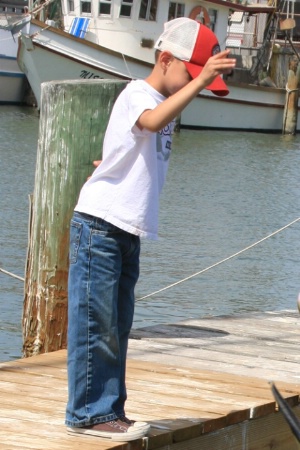
Red Outlining
ISO 100; f/9; 1/200; focal length 44mm using a 28-135 Canon IS lens; taken at noonThis has happened in low light situations where bright light hits something light in the pic.
Carolyn Whiteside
|
|
|
|
Some of my RAW and JPG images have red outlining in the bright light areas. What is the cause? I cropped this area from a photo where the remainder has no problem. Look at the back of the white shirt; his arm; and around pants leg to see the red.
June 13, 2008
|
|
|
Alan N. Marcus |
|
Hi Carolyn, You have discovered an optical phenomenon called chromatic aberration -another name is purple fringing. Consider that the job of the camera lens is to bend light rays inward causing them to converge thus forming an image at the film or chip location (focal plane). The problem is; each color bends (refracts) a little differently. Since the subject is comprised of different colors, a blue image is caused to form nearer the lens followed by green then yellow then orange then red. The red image forms more distant from the lens. In other words, if we measure the focal length of each of the separate color images we would discover that the red image has the longer focal length and the blue image has the shortest. Thus the red image will be slightly larger than the blue (more magnification). When we scrutinize an optical image we discover that at the edges reveal a fringing comprised of all colors of the rainbow. Chromatic aberration is always present however it becomes more apparent if the edges of objects are juxtaposed against a mundane background. A converging lens and diverging lens have opposite chromatic aberrations. Thus in modern lens construction, these two types are combined together in an attempt to cause one to counteract the other. To further assist different types of glass are used, some very dense and some lighter in weight. The finished lens is known as achromatic (without color error). Opticians have never achieved thus this is a daydream. All camera lenses are made using many elements each with a different power. The idea is to construct by means of a series of compromises to neutralize as many of the aberrations as possible. The price of construction plays a big part. A zoom lens is most difficult to construct because the lens elements must change position to permit the focal length to alter. If you study optics, you might be the one what goes down in history as the vanquisher of chromatic aberrations. Alan Marcus (marginal technical gobbledygook)
ammarcus@earthlink.net
June 12, 2008
|
|
|
David Van Camp |
|
In addition to what Alan has said, there are things you can do in software to reduce (if not remove) chromatic aberation: PaintShopPro (PSP) ver 8 and up (and possibly earlier) has a specific feature for this that works fairly decently. PhotoShopElements (PSE) 4 (my version) unfortunately does not... don't know about later versions. Don't know about CS. I know there are other products that do, but cannot comment. I bought PSP v9 on eBay for ~$25, it's a good complement to PSE ... I often tend to use both for editing a single image, as PSP has a number of features that are either missing from, or don't work as well as in PSE. Noise reduction of all kinds works better in PSP, as does perspective correction too, and some 3rd party plug-ins work better as well. dvc
June 12, 2008
|
|
|
W. |
|
|
|
|
|
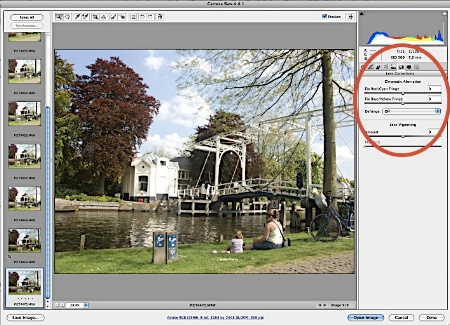
CAfix
W.
|
|
|
|
Adding to David's remarks:in Camera RAW 4.4.1 – which opens when you open a RAW file in CS3 – you can fix different kinds of chromatic aberation under 'lens corrections'.
June 13, 2008
|
|
|
Carolyn Whiteside |
|
Many thanks Alan, David, and W.S. for your explanation and helpful tips.
June 13, 2008
|
|
|
Kay Beausoleil |
|
... and if you forget to use the CA correction in Camera Raw, there's always Photoshop. In PSCS3, it's under Filter/Distort/LensCorrection.
June 13, 2008
|
|
|
Carolyn Whiteside |
|
Kay, thanks soooooo much for that info because I don't have the 4.4.1 update as I am still using CS2 and it is just where you said!!!
June 13, 2008
|
|
|
Oliver Anderson |
|
Chromatic Aberration...thats good to hear. My friend works at a Nuclear Power plant and his photos always have an odd glow but I'll call his wife and explain to her he's just got Chromatic Aberration...she'll be happy to hear that.
June 13, 2008
|
|
|
Alan N. Marcus |
|
Oliver, Oliver, did I tell you that you give me a case of ocular proctitis! That’s a condition wereby the optic nerve and the rectal nerve get crossed giving one a crappy outlook on life. Alan Marcus
June 13, 2008
|
|
|
Carolyn Whiteside |
|
Wow, Alan, you are just full of marginal information aren't you? ;)
June 14, 2008
|
|
|
|
Log in to respond or ask your own question.
|