
Michael Cousins |
|
Struggling with color
I'm trying to improve the quality of my digital prints, which have tended to be disappointing in general. Several different problems have appeared on the prints that were never obvious on the monitor beforehand: inconsistent color temperature (if not too icy, then too warm), subdued colors, and a lack of luminescence. I've since learned about calibrating my monitor (it was way off) and have changed from Canon Zoombrowser to Canon Digital Photo Professional (DPP) to convert Raw images to tif's with what I think is more control. After a lot of experimentation, the photos are looking much better on screen--to a point--and have yet to be printed.
The problem I've now noticed is that when I use DPP to adjust the Raw images and convert them into 16 bit tif's, whether I use sRGB, AdobeRGB or WideGamutRGB colorspace; there is a noticeable change in the color that becomes evident when the tif files are reviewed. The "adjusted from Raw" colors look beautiful to start out with, preconversion, but not as good in tif form, to varying degrees with each of the colorspace selections. This shows up when using DPP to view the tif's, but it is much worse when using Windows Picture and Fax Viewer (Explorer preview). I'm at a loss as to what is the best representation of what my prints will look like and which colorspace will be the best choice. I've read that WideGamut is a good choice but it seems to give the worst result on the monitor after the conversion.
Is this normal to see a color change when converting an adjusted Raw image to a tif?
Up until now, I've only ever had 8-bit files printed. Can I expect any problem in having these large 16-bit images processed at, say, the local drugstore? Is using such a source for prints a mistake in itself?
January 20, 2006
|
|
|
David Earls |
|
Michael, You're asking a lot of questions. You've taken a good first step in calibrating your monitor. Now you want to align the color in the rest of your workflow to the monitor. This is called color management. BTW, remember to calibrate your monitor every 4-6 weeks. I'd avoid working in WideGamutRGB until I checked with whoever is going to print your images. WideGamutRGB would be a larger colorspace than most output devices could handle. If your printer can handles WideGamutRGB, go for it. Otherwise, some of your colors would be converted during output to whatever the output device could handle. You won't be able to predict these shifts. You'll be disappointed because you expected A and you got B. I'd also avoid working with sRGB because it's a smaller colorspace than most output devices could handle. If you work in sRGB, you're throwing away colors that most output devices are capable of producing. You want to work in 16-bit color from capture through edit because you don't want to throw any color information until you have to. However, since output devices don't process 16-bit color, you want to convert to 8-bit color before you take your images to the printer. Then your images should look like what you see on the screen. In short, your best bet is to take 8-bit Adobe RGB color to your printer. It's normal to see color shift when going from RAW to TIFF because your camera sensor doesn't actually "see" colorspace, it just captures pixels. Your camera captures color data that can't be reproduced by your monitor or a printer. This is a big topic. Hope this helps as a start. Fire awat with more questions if you want; it's easier to understand when you break it down into smaller pieces.
January 20, 2006
|
|
|
David M |
|
Use sRGB -
http://www.smugmug.com/help/srgb-versus-adobe-rgb-1998
Monitor calibration is not the biggest problem but you can read about that here:
http://www.smugmug.com/help/display-color
The biggest problem is the photo printing sites... they are not consistant. Too many are not calibrated to a "standard". I have sent the same JPG to Shutterfly, Imagestation, and Clubphoto, and got 3 completely different outputs. You can order a calibration print from the printer, then set your monitor to match the print, thus, your print has a better chance of matching what you saw on your screen
http://www.smugmug.com/help/print-color
Most photo printers try to automatically "color correct" your images before printing, some do it well, some screw them up. Try EZPrints before you go crazy adjusting your monitor.
I will attach an example of my single jpg with 3 outputs in my next post, since uploading never works when you want it...
January 20, 2006
|
|
|
David M |
|
I've had good luck with Wolf/Ritz prints. And you can pickem up in an hour This is the same JPG printed at Wolf and Shutterfly
January 20, 2006
|
|
|
David M |
|
|
|
|
|
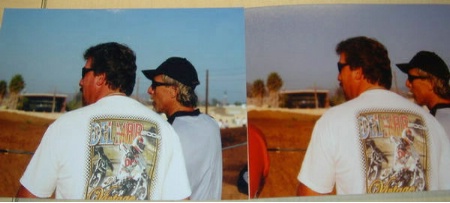
Wolf vs Shutterfly
David M
|
|
|
|
upload never works if you are not logged in before you start your response..
January 20, 2006
|
|
|
David M |
|
|
|
|
|

Wolf vs Shutterfly vs Clubphoto
David M
|
|
|
|
Here is the third output
January 20, 2006
|
|
|
David M |
|
Ok, I finally found the link I was looking for... here is a photo printing shootout.... very intersting... I had the same question (my colors were flat cus I was using Adobe, and I was getting varied results, even from the same printer!) this info was very enlightening...
http://www.smugmug.com/prints/digital-prints.mg ok, that's it, good luck!
January 20, 2006
|
|
|
Pete H |
|
Hello Michael; You failed to mention what you are shooting with?
Not to put down ANY particular camera, but some digital cameras are just plain crap. Poor sensor quality etc... I'll echo what I read above, one hour processing in never consistent. There is no personal care in the processing of your photos. You might be customer #1,677 in the same chemical bath they've been using for 10 hrs! The one hrs are for the masses, and generally for most people they are fine.
If you want consistant results, you have to go to a pro lab..That's it. Pete
January 20, 2006
|
|
|
Michael Cousins |
|
Thank you for your helpful responses which I'll pay attention to. I'm using a Digital Rebel. I think it's ok as long I stay away from the fuzzy lens that came with it. I had a few prints made this evening and there is an improvement already, although they were still a one-hour job. I placed one of the pics in my gallery (PT-19 plane). The way it looks on my monitor and how it printed out is the most similar I have seen to date. :)
January 20, 2006
|
|
|
|
Log in to respond or ask your own question.
|