
Jeannie Guerrero |
|
Photographing documents in an archive
|
|
|
|
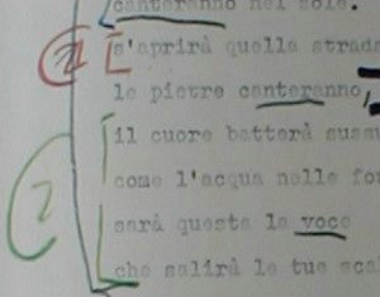
Nono sketch
glossy facsimile of original (ie, photo of a photo)
Jeannie Guerrero
|
|
|
|
I'm a clueless person who owns a camera, and I will be doing research at an archive that involves taking pictures of documents (loose-leaf paper, ranging from 3" x 5" to perhaps 20" x 20"). I've chosen to go digital because I would like to be able to enhance the images (they're musical sketches, so capturing detail is most important) later on. Further, the archive situation means that I won't be able to remove the articles from their home, nor will there be much lighting (there will be windows). My severe budgetary restraints have led to my acquiring an Olympus D-360L. But anyway, I don't actually need hard copies of these pictures, so thus far the resolution on this camera seems adequate for the test shots I've already made (see sample: obviously not of music but indicative of what I will face in terms of colors and object type). What I'm wondering is how to achieve the best results with what I have. I obviously haven't done too well so far (I used the macro feature on this one, sans flash)...Help?
June 16, 2001
|
|
|
Kris Haskins |
|
The first thing I noticed was the uneven lighting in your pic. For most photos this is a acceptable (generally a good thing actually), but for copy work you want the most even light possible. The rule of thumb is to position lights to either side of the subject at a 45 degree angle to the surface. This will carry any strong reflection away from the camera. If you try to use your on camera flash and the subject is even slightly reflective, you are not going to be happy.
The second thing I noticed was your metering. It is off. And the reason for this is a predominantly white background. The meter is telling you to underexpose to compensate for all the white. This results in a grey page. Since you actually want the page to be white, you will need to either meter off a grey card (or any handy grey thingy) or, since you have a digital, adjust your settings until you have a good white page.
Lastly, the image you uploaded had too much JPEG artifacting. I don't know if the camera did this or if you did when you resized this for the web, but you don't want it in your original files. If your camera will allow you to save as a TIF file or allow you to set the level of JPEG compression, you should.
June 16, 2001
|
|
|
Jeannie Guerrero |
|
|
|
|
|
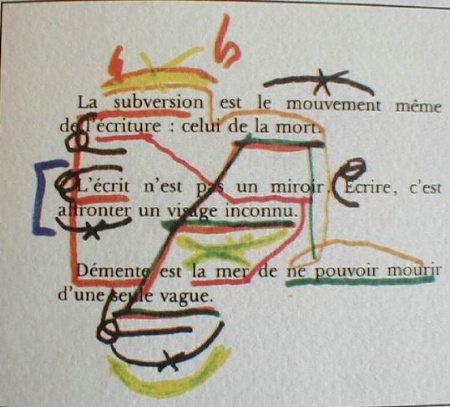
Nono sketch--not glossy
facsimile on yellowish card stock
Jeannie Guerrero
|
|
|
|
First of all, thank you for opening up a new (and frighteningly vast) world for me.I should elaborate more on my project: I'm traveling overseas so I can't take anything that hinders my ability to fight the mobs of people crowding the Venetian vaporetti. Further, I'm hoping to avoid taking my computer with me during the day (I'll archive my photos at my apartment), so minimizing image size would be optimal. Ok, ideal lighting aside (I still don't know what I'll do for a setup, but I'm using a little indoor sun and a shaded lamp--I know, horrid) I'm still not getting great results on copying glossy images. Is it me or is light bouncing off these in a way that dilutes the color? It seems that any reasonably close light source washes out the image, even to the naked eye. I think I'll come up against these during my trip, so is there a way (that doesn't involve shooting inside a reflective umbrella) to counteract this? However, for non-glossies, I'm doing a little bit better in terms of getting accurate colors (which is probably the most important thing for me with this type of research). The sample is from a thick, textured card stock which is yellower than what I got shooting but along the same grayness. I metered off a light blue Post-It note and that seemed to get the best results (pretty sad). Well, "best" for me means that I can see differentiate red from orange in this picture. I know that there's room for improvement, but aside from lighting issues, is there anything else? As for artifacting, it seems to be mostly my software (Corel PhotoPaint). I've minimized it as much as I'm aware. My camera does do TIFF, but I'd like to see if I can get away with smaller-sized images. Like I said earlier, I don't need to print these babies (I wouldn't be allowed to anyway). Again, thanks so much for your input. I'm really clueless!!!! Cordiali saluti,
Jeannie
June 21, 2001
|
|
|
Jeannie Guerrero |
|
|
|
|
|

Nono sketch #2
less artifacting, smaller size
Jeannie Guerrero
|
|
|
|
Oh, I'm so sorry. I uploaded a huge file with tons of artifacting. Here's the one I meant to send...
June 21, 2001
|
|
|
|
Log in to respond or ask your own question.
|