
Mike Ho |
|
Colors In My Photos Look Dull and Muddy
I got a Canon Rebel TI with Canon 28-105mm F4.0-5.6 USM AF Lens. I took a lot of photos but the colors in my photos look dull and muddy. Is there anyone in here knows what is wrong with my equipments or any advise? PLEASE HELP!!!. Thanks a lot.
January 09, 2004
|
|
|
Jon Close |
|
Dull:
Poor lighting/underexposed?
Lens flare? Use a lens hood and be careful of bright stray light hitting the front of the lens.
Poor printing?muddy:
Bad focus? Do not zoom in to focus and then zoom back wide to take the photo. That lens (like many/most af zooms) is varifocal and changes focus when zoomed. Dirty lens/filter? Wide open aperture? stopped down to ~f/8 will sharpen things.
Subject or camera movement with too slow shutter speed?
January 09, 2004
|
|
|
Mike Ho |
|
Thanks a lot for your help. I really don't know what is going on with my photos. Sometimes the flash didn't come out even though I shoot it in the night. Do you think that my equipment is defected? Do I have to return my equipment back to the store? I uploaded some of my prints developed at Costo. It happened to all my prints. PLEASE HELP. Thank You very much for your help. See Sample Photo - "Pic 1"
http://www.betterphoto.com/gallery/dynoGallDetail.php?photoID=258795 See Sample Photo - "Pic 2"
http://www.betterphoto.com/gallery/dynoGallDetail.php?photoID=258796 See Sample Photo - "Pic 3"
http://www.betterphoto.com/gallery/dynoGallDetail.php?photoID=258797
January 09, 2004
|
|
|
Mike Ho |
|
|
|
|
|
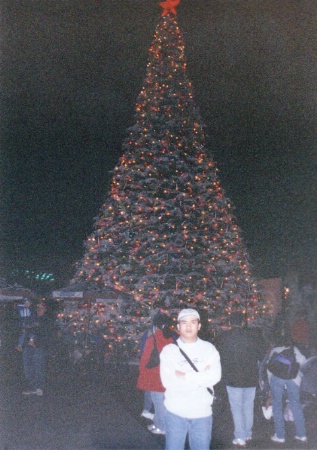
Pic 1
Mike Ho
|
|
|
|
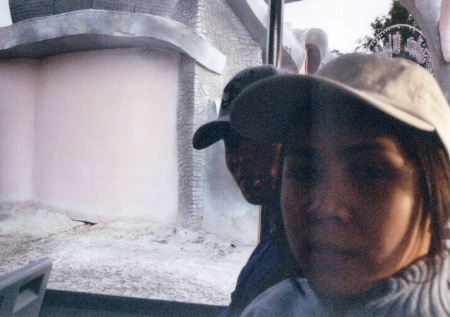
Pic 2
Mike Ho
|
|
|
|

Pic 3
Mike Ho
|
|
|
|
Thanks a lot for your reply. I really don't know what is going on with my photos. Sometimes the flash didn't come out even though I shoot it in the night. Do you think that my equipment is defected? Do I have to return my equipment back to the store? I uploaded some of my prints developed at Costo. It happened to all my prints. PLEASE HELP. Thank You very much for your help.
January 09, 2004
|
|
|
Jon Close |
|
Hi, Mike. For the flash not coming on for night shots, the flash will pop up automatically when it's dark if shooting in "green box" and most of the PIC modes. In the "creative modes" (P, Av, Tv, M), if you want flash you have to turn it on manually. I'll take a stab at the pictures you posted: Picture 1 is a typical result of auto-flash at night. The problem I see is the lab printed the print too light, causing the subject's shirt to be too bright losing detail, and the background sky is mottled instead of black. But the printer (or the automated machine) chose this because so much of the scene is dark, it was printed lighter to show detail in the tree. It looks like this was taken in either "green box" or P mode. These modes choose a higher shutter speed of 1/60-1/125, which limits the exposure given to the background (lit Christmas tree). The flash can only illuminate near subjects. To give more exposure to the background tree & lights, you'd need to select a longer shutter speed in either the Night Portrait PIC mode, or choosing the M, Tv, or Av modes. Picture 2 is just a difficult exposure, even for all auto camera. There is a bright white wall in sunshine dominating 1/2 the scene, and a medium dark-skinned subject's face is shaded by the bill of the hat. The camera chose an average exposure, and appears to be somewhat under-exposed at that. A scene with bright background and subject in shadow (or their forehead creating dark shadows over the eyes) calls for fill flash (manually turn the flash on) which will give a pop from the flash to light the near subject's face, but not affect the background. Picture 3 is just seriously underexposed. The camera might be defective or need professional adjustment (Picture 2 looked underexposed a bit as well), but first make sure you haven't accidentally set the camera's ISO higher than the film loaded, or accidentally set Exposure Compensation to a negative value. Exposure Compensation only affects shooting in the Creative Modes (P, Av, Tv) but will remain in effect until it is set back to 0, even if you load new film or turn the camera off. Ordinarily the camera will automatically set the ISO for the film loaded (DX coded on the film can). But if the ISO has been set manually it will be in effect for all picture taking modes, but will cancel when you load new film.
January 09, 2004
|
|
|
Michael McCullough |
|
I really recommend a good lab and not only that you might try a high quality film such as Kodak portra 400 UC(ultra colour),better light might help as well,or maybe better still a course on beginner photography!!!!
January 13, 2004
|
|
|
Daniel J. Nolan |
|
Sometimes dull photos are caused by too much xray exposure on the film both before and after you have taken photos on it, at airports, etc. Try a different roll of another brand or emulsion Nr. It's worth a try. Also see my web site:
dannolansphotography.com
under articles then xray exposure.
January 13, 2004
|
|
|
Daniel J. Nolan |
|
Mike - now that I've looked at your work, I don't think it's an xray problem. I think Jon's response has hit the nail on the head. Good luck.
January 13, 2004
|
|
|
Robert Bridges |
|
Mike, before you go running off to some camera fix it shop do a simple test. Buy yourself an 18% grey card for about 3 bucks. Take it out in your back yard at noon on a sunny day. Put it on the ground. Get close with your camera and take a meter reading right off the gray card (NOTHING ELSE) make a note of what information your camera says. If you are shooting 100 speed film your camera should read on or close to SS 90 f 16 or SS125 F16. If not manually change your ASA/ISO settings on the camera until it does OR dial in the appropriate exposure compensation till it reads correctly. You may have to do this for every differen film speed you shoot till you know your camera. Second thing I'd do is find a good lab and ask them to make contact sheets of your print film (assuming its print film). Labs like Costco etc
automatically adjust your poorly exposed (and mine too) prints to make them look as good as possible......Problem is you never know if its you or them that is the great photographer.
January 14, 2004
|
|
|
David Robinson |
|
Mike I have only looked at the photo of the shepherd and as I am not familiar with your model of camera and whether it has a built in exposure meter or if you are using a hand held exposure meter. I would guess that the camera has a built in exposure meter and it is under exposing because there is a lot of sky in the picture. Go back and take the pic again but this time take a reading off what I presume is the large area of grass in the foreground and then compare it with the reading you get with the camera in the taking position. I would bet $100 to a pinch of snuff there is about 1 -1.5 stop difference in the reading. Your pic is under exposed.
January 14, 2004
|
|
|
ReBecca Hill |
|
Hi, I just got this same Rebel Ti for Christmas. I have wanted a SLR body camera since borrowing one from work 20 years ago, but kids and finances didn't allow it. Until my hubby gave it to me for Christmas this year, it was a dream come true. As you can tell I am very excited about getting this camera. So, the first thing I did was to sit down with the tripod, several different ISO films, my cats, and the book that came with the camera. I took test shots in all modes, in each speed, and logged each pic. So, that when I got the film back, I could sit down and figure out what I did, right or wrong. The cats made perfect subjects, ranging from immovable objects, to active sports type photos. It took a while especially with the log, but it was worth it when I took my first professional pics at my daughter's wedding. Thanks and Good Luck!
January 15, 2004
|
|
|
|
Log in to respond or ask your own question.
|