"White" Problems
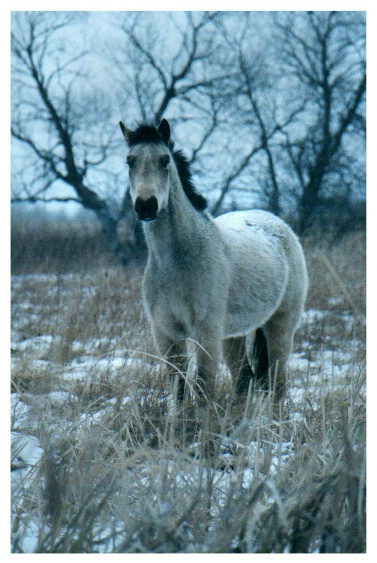
Uploaded: January 25, 2002
I am having issues getting white "WHITE" in my action snow shots. Major issues. Can anyone give me grade school assistance? I can't believe I can't get it! Very frustrating! All of my critter shots are action and unplanned and unposed.
Raymond w. Earley January 25, 2002
In a photo thats in the shade that may either be clouds or some other type of shade try a 81A filter to warm the tones. also for snow try takeing the exposure of the snow and then opening up another stop or two to get it white. again in the shadow use a warming filter If you find that the rest of the print is getting washed out to get the snow white use a neutral density and allways bracket youyr shots a few stops in both directions. #3143Michelle Campbell January 25, 2002
I can't seem to get the bracketing down or the opening up or closing down. I'm so frustrated! #4966Glenn Theal January 26, 2002
It sounds to me as though you should take a photography course, Michelle. This will greatly help you improve your photos as well as your personal enjoyment.As for bracketing, opening up, and stopping down, this really isn't very difficult. However, it does depend on what exposure setting you are using on your camera, i.e. AV, TV, or Manual.
If using AV, which is the setting that I would greatly recommend you to use, then you simply adjust the exposure by pressing the exposure compensation button. + for over exposure and - for underexposure.
If you use manual mode, then you adjust the exposure by setting both the aperture and shutter speed of the camera yourself. If your camera gives you a reading for correct exposure, you can over expose or under expose the image by adjusting either of these values. Remember, bigger numbers (either aperture or shutter speed) always mean less light and will result in under exposure. Smaller numbers (either aperture or shutter speed) always mean more light and will result in over exposure.
Bracketing implies that you take a shot overexposed by a certain number of stops,e.g. +1f stop, that you take a shot at correct exposure, and that you take a shot underexposed by a certain number of stops, e.g. -1 fstop. Thus, you have created a net around the exposure value that will give the best result.
Opening up the lens means that you change the aperture value so that the lens diaphragm is fully open and allows the most light through (small numerical values). Closing down means that you change the lens diaphragm so that very little light is allowed through (large numerical values).
If you need help with determining the depth of field in an image while shooting, I would suggest that you purchase some DOF charts. #4975
Glenn Theal January 26, 2002
White is generally achieved by overexposing the image by 1 to 1 and 1/2 stops. #4976Gail B #5132
Sign up for an interactive online photography course to get critiques on your photos.
Discussions by Category: You can view photo discussions on various themes in the Community > Photo Discussions section of the site.
BetterPhoto Websites: If you see an orange website link directly under the photographer's name, it's totally okay. It's not spam. The reason: BetterPhoto is the one that offers these personal photography websites. We are supporting our clients with those links.
Unavailable EXIF: If there is no other information but 'Unavailable' in the EXIF (meaning no EXIF data exists with the photo), the 'Unavailable' blurb is not displayed. If there is any info, it shows. Many photos have the EXIF stripped out when people modify the image and resave it, before uploading.
The following truth is one of the core philosophies of BetterPhoto:
I hear, I forget.
I see, I remember.
I do, I understand.
You learn by doing. Take your next online photography class.
Copyright for this photo belongs solely to Michelle Campbell.
Images may not be copied, downloaded, or used in any way without the expressed, written permission of the photographer.
Log in to follow or message this photographer or report this photo.

I already have an account!
