Untitled
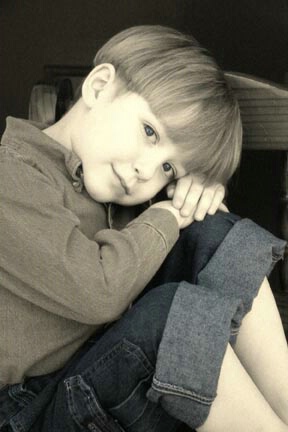
Uploaded: February 13, 2005
My 4 year old nephew posing for me. I then Photoshopped the photo to give it added effects.
April L. Brewster February 13, 2005
Thank you for the kind comments, Shannon and Amy. I just got a D70 and was eager to experiment with it, since I've used film for 15 years. Shannon, I brought up the photo in Photoshop in color, and then desaturated the entire image. I used my history brush to bring the jeans back out in color (lessened the opacity), and I used a plug-in called "old photo" to give it the sepia and slight grain effect. There are other ways to get this effect, if you don't have this plug-in. If you are interested, just email me, and I will be more than happy to help out. Thanks again. #1101094Lynn Crawford February 13, 2005
Great composition, very handsome young man, and I love the soft colors, beautiful image #1101099Ira D. Thomas February 21, 2005
You offered a work around for the sepia, soft tone look. I'd love to have it. I work in Photoshop Elements and am looking for ways to enhance the monochrome conversion. Many thanks for your help. You will treasure your child's photo for years. It's quite emotional. Incidentally, I love my D70, too.Ira Thomas #1122373
Sign up for an interactive online photography course to get critiques on your photos.
Discussions by Category: You can view photo discussions on various themes in the Community > Photo Discussions section of the site.
BetterPhoto Websites: If you see an orange website link directly under the photographer's name, it's totally okay. It's not spam. The reason: BetterPhoto is the one that offers these personal photography websites. We are supporting our clients with those links.
Unavailable EXIF: If there is no other information but 'Unavailable' in the EXIF (meaning no EXIF data exists with the photo), the 'Unavailable' blurb is not displayed. If there is any info, it shows. Many photos have the EXIF stripped out when people modify the image and resave it, before uploading.
The following truth is one of the core philosophies of BetterPhoto:
I hear, I forget.
I see, I remember.
I do, I understand.
You learn by doing. Take your next online photography class.
Copyright for this photo belongs solely to April L. Brewster.
Images may not be copied, downloaded, or used in any way without the expressed, written permission of the photographer.
Log in to follow or message this photographer or report this photo.

I already have an account!

