THIS is a Cup of Coffee!
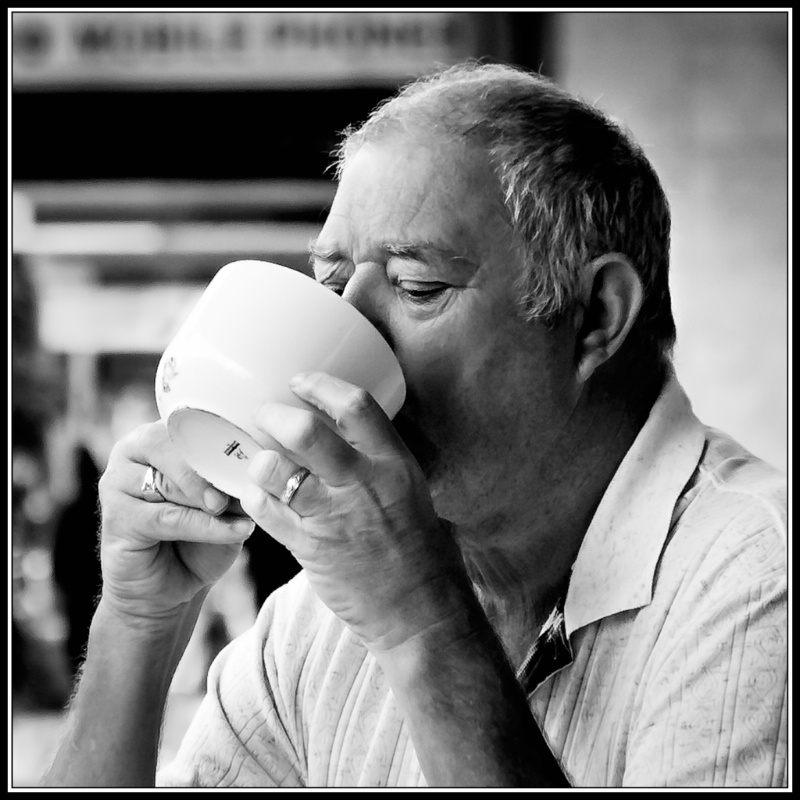
Uploaded: April 02, 2012 17:38:16
While he is thoroughly enjoying his bucket of coffee, this customer is also keeping an eye on the level in his mega sized mug.
Photographed '...from my usual seat...' at the Crèma Espresso Bar in Port Macquarie, NSW, Australia.
Canon EOS 40D with Canon 28-135mm IS USM lens: RAW, f/5.6 @ 1/320sec, 115mm, ISO 200.
Lightroom3 & PhotoshopCS5.
Exif: F Number: 5.6, Exposure Bias Value: 0.00, ExposureTime: 1/320 seconds, Flash: did not fire, compulsory flash mode, ISO: 200, White balance: Manual white balance, FocalLength: 115.00 mm, Model: Canon EOS 40D
Arthur Bohlmann April 02, 2012
Another great portait, awsome subject and editing #1453977Dennis Gay April 02, 2012
Happy days ARTHUR!Great to have you at my table at the Crèma again.
Thank you so much for your great wrap mate.
GB
Dennis #10072569
Dennis Gay April 03, 2012
Welcome to the Crèma Mr EDITOR!!!!!Lots of coffee flavoured thanks for awarding this caffeine addict a PICK!
GB
D! #10074000
David Resnikoff
 April 04, 2012
April 04, 2012
Well done
David R #10074650
Dennis Gay April 04, 2012
Bon Jour DAVID!Welcome back to the Crèma amigo.
A shed full of thanks for the terrific feedback.
I must admit I thoroughly enjoy my candid photography.
GB
Dennis #10074709
Wendy M. Hansen-Penman April 04, 2012
The tonality of this shot is In-credible! You are a true black & white artist, Dennis! Do you shoot in black & white? What kind of editing do you do to get those tones and contrast? Or are you just THAT good?! #10075359Dennis Gay April 04, 2012
Woohoo WENDY!Glad to have you with me at the Crèma again.
Major thanks for your most flattering, encouraging and inspiring comments.
Oh I'm just THAT good. LOL
No. All my knowledge and expertise comes from experience, study, experimentation, Lightroom and Photoshop.
First I like to make an image that is a little higher in contrast than the norm, mainly by using under exposure and then I apply this conversion with lots of tweaks depending on the image and how I wish to present it:
DENNIS' LAB COLOUR LIGHTNESS CHANNEL B&W CONVERSION
My favourite and most used method. It's all about the light.
1. Carry out normal processing of image in Photoshop (PS) or Lightroom (LR) and save. This ensures you have a colour version on file 'just in case'.
2. LOad a COPY of that file into PS and Save As 'same file name with b&w at the end of file name'.
3. Go To -> Image menu -> Mode -> Lab Colour.
4. Go To -> Channels Palette
5. Click on Channel 'a', hold dwn Shift Key and click on Channel 'b' to highlight both channels.
6. With cursor over 'a' or 'b' channel, right click mouse and select Delete Channel.
7. Hold down the Ctrl key and hit the 'S' key to save.
8. Go To -> Image menu -> Greyscale.
9. Hit Ctrl/S to save.
10. Go To -> Image menu - RGB Colour.
11. Hold down the Ctrl key and hit the 'S' key to save.
12. Go To -> Layer menu -> Duplicate Layer -> OK.
13. Hit Ctrl/M to bring up Curves box.
14. Click on bottom left end of diagonal line and move to right to adjust blacks.
15. Click on centre of diagonal line and move down to adjust mid-tones.
16. Click on centre of lower half of diagonal and move down to adjust dark tones.
17. Click on centre of upper half of diagonal and move up to adjust highlights.
Note: Movement of diagonal adjustments best done by clicking on diagonal and using Arrow keys.
18. Go To -> Layer menu -> Flatten Layers.
19. Hold down the Ctrl key and hit the 'S' key to save.
20. Go To -> Image menu -> Mode -> Lab Colour.
21. Go To -> Layer menu -> Duplicate Layer -> OK.
22. Go To -> Filter menu -> Unsharpen Mask.
23. Set Amount from 10-20%, Radius to 50 pixels and Threshold to 0 -> OK.
GB and good luck.
Dennis #10075776
Kim Andelkovic April 04, 2012
Great B & W portrait Dennis :-) #10075799Dennis Gay April 05, 2012
Glory be KIM!Always a seat for you at the Crèma. Glad you made it.
Muchas thanks for your great wrap.
GB
Dennis #10075889
Rita K. Connell
 April 08, 2012
April 08, 2012
Dennis Gay April 08, 2012
Sweeeeet as Rita!So nice of you to drop by the Crèma for a coffee and some people spotting.
Maximus thankus for your stimulating feedback. The info is my pleasure to give.
GB
Dennis #10081794
Sign up for an interactive online photography course to get critiques on your photos.
Discussions by Category: You can view photo discussions on various themes in the Community > Photo Discussions section of the site.
BetterPhoto Websites: If you see an orange website link directly under the photographer's name, it's totally okay. It's not spam. The reason: BetterPhoto is the one that offers these personal photography websites. We are supporting our clients with those links.
Unavailable EXIF: If there is no other information but 'Unavailable' in the EXIF (meaning no EXIF data exists with the photo), the 'Unavailable' blurb is not displayed. If there is any info, it shows. Many photos have the EXIF stripped out when people modify the image and resave it, before uploading.
The following truth is one of the core philosophies of BetterPhoto:
I hear, I forget.
I see, I remember.
I do, I understand.
You learn by doing. Take your next online photography class.
Copyright for this photo belongs solely to Dennis Gay.
Images may not be copied, downloaded, or used in any way without the expressed, written permission of the photographer.
Log in to follow or message this photographer or report this photo.

I already have an account!

