To discuss a photo, sign up as a BetterPhoto member or log in.
|
|
|
Zebra
|
|

|
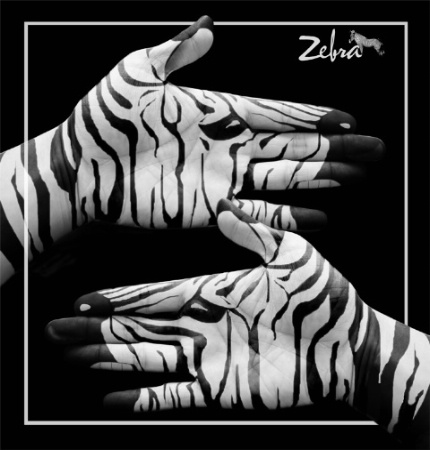
Zebra
These are my hand after works with Photoshop CS2:
1. I've took 5 or 6 shot for my left hand
2. Chose one and changed to BW tone.
3. Used Lasso Tool (L) to created new layer for hand (layer 1) and after that go back to filled black color for background.
4. Used Eraser Tool (E) to deleted outside pixels of layer 1.
5. Now is very important step: Used Lasso Tool (with your patience) to draw stripes as zebra on layer 1 and then copy it (now we had layer 2 - Stripes of zebra)
6. Reduced level of Layer 2 by Adjustments/Curves/ Input=22 & Output = 75 to made this layer more darker -> Similar with black color of zebra's stripes.
7. Changed opacity = 90 for this layer and Used feather (Ctrl + Alt + D)+ Delete key to made smooth.
8. Used Adjustments/Level to increased layer 1 (Hand) more lighter -> Similar with white color of zebra's body.
9. Merge these layers and created frame.
10. Finally, added text and Save.
Nguyen Huy B. Hien |
|
|
|
|
|
|
Sakthik . |
|
Its Wonderful.
June 16, 2006
|
|
|
- Kay E. Mahoney

Contact Kay E. Mahoney
Kay E. Mahoney's Gallery |
|
Fantastic work BE.
June 16, 2006
|
|
|
Michelle Lea Guinn |
|
Awesome!!!! Congratulations and good luck in the next round!!! mlg~
July 25, 2006
|
|
|
RC Fritz |
|
Very creative, Be. Congratas!
August 22, 2006
|
|
|
|
Log in or sign up to respond or interact.
|
